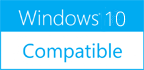Passport Photo Workshop 3.0.1
Please use one of the links below to download Passport Photo Workshop
Antivirus Information
We did not scan Passport Photo Workshop for viruses, adware, spyware or other type of malware. For your own protection it's recommended to have an updated antivirus installed on your computer when downloading and installing programs from Windows10Compatible. We strongly recommend you to use Antivirus and check Passport Photo Workshop for viruses before you install.
Windows10Compatible lists downloads from various software publishers, so if you have a question regarding a particular software contact the publisher directly. The download links for Passport Photo Workshop are provided to you by Windows10Compatible without any warranties, representations or gurantees of any kind, so download at your own risk.
Publisher Description
Passport Photo Workshop is an all-in-one biometric passport photo software for home, business and organization users. It provides step-by-step wizard style user interface with informative tips, dozen of passport photo templates and layouts and powerful but easy to use editing tools, which enable users to create biometric passport photos, visa photos and other types of photo identification with in minutes without any special training! Features: Built-in Auto Crop and Manual Crop feature For higher accuracy, Manual Crop enables users to manually pinpoint facial feature to produce ISO/ICAO standard compiled passport photos. For faster processing speed, users may use Auto Crop, The Auto Crop feature can automatically recognize facial feature. Variety of photo import methods Supports import photos from files, webcam, Wifi SD cards, digital camera(Canon EOS series), and the software also inbuilt a watch folder feature. Powerful output feature The layout feature can layout a number of passport photos on A6, A5, A4, 3R or 4R papers, or you may choose directly save as image files such as JPG or PNG files, it is all up to you. Customizable templates and layouts Not only the software has inbuilt dozen of passport photo templates and layouts, but also provide the ability to let users to create customize templates and layouts. Easy to use photo adjustment tools Brightness adjustment, contrast adjustment, smooth skin and other photo adjustment tools are included inside the software. Business-friendly features Includes output history feature for furture re-print or re-output. Batch processing for users who want to process dozen of photos with just few clicks.
RELATED PROGRAMS
Passport Photo Maker
Passport Photo Maker is designed to help you automate the process of creating ID photos for passports, visas and other documents, so that there is no need to go online and look for the information about dimensions, head size and...
- Shareware
- 09 Jul 2019
- 16.59 MB
Print Passport Photo Free
Easily create a free passport size photos for your passport, license and ID! With Print Passport Photo you can create and export JPEG files for printing in a shop and also lets you print passport photos using your own printer....
- Freeware
- 20 Jul 2015
- 704 KB
Photo Pos Pro photo editor
Photo Pos Pro photo editor is the ultimate tool to turn you digital photos into stunning artworks, create eye-catching graphics and take your creativity to next level. The software packed with powerful adjustments and enhancements, advanced selection tools, layers, masks...
- Freeware
- 03 May 2022
- 53.8 MB
Remo Photo Recovery Software
Photos and videos can be lost because of accidental deletion, formatting of the drive or any other unforeseen circumstances. Without a previous backup, retrieving lost photos can seem quite impossible. However, with the help of Remo Photo Recovery Software; a...
- Demo
- 16 Sep 2019
- 34.44 MB
Mail Passport Lite
Mail Passport Lite is a perfect tool for converting MBOX files to PST and EML files to PST file format for Mac Outlook 2016 / 2011 and Windows Outlook 2016 / 2013 / 2010 / 2007 / 2003 / Office...
- Shareware
- 21 Mar 2017
- 9.82 MB